Welcome to the eighth edition of the dispatch, your regular check-in on the ever-evolving world of AI, iOS development, and the AI tools we use.
The pace does not slow down, does it? So, let's dive into some recent updates you should know about.
AI IDE and Pricing Wars
The AI-powered IDE space continues to be brutal with pricing wars. If you were using VS Code or Cursor or Windsurf, you probably were pleased (or maybe overwhelmed?) to know about the support of OpenAI's 4.1, o3 and o4-mini model.
I remember VS Code shipping the support between the OpenAI live stream and I immediately subscribed to the $10/month plan that offers 300 messages only to realize later that these two models were offered for free, ha. Cursor made some news by offering o4-mini for free for the time being (no end date?) and pricing o3 at $0.30 per request.
On the other hand, Windsurf, rumored to be acquired by OpenAI, has made both 4.1 and o4-mini (medium and high reasoning) available for free till 28th of April.
Trae as a Builder
The 4th AI IDE, Trae by ByteDance’s Singapore-based subsidiary SPRING PTE, has now caught up with agentic capabilities and MCP integrations.
You can have custom builders for specific tasks with custom prompts and MCP servers and have similar .cursorrules or .windsurfrules for stuff like coding style.
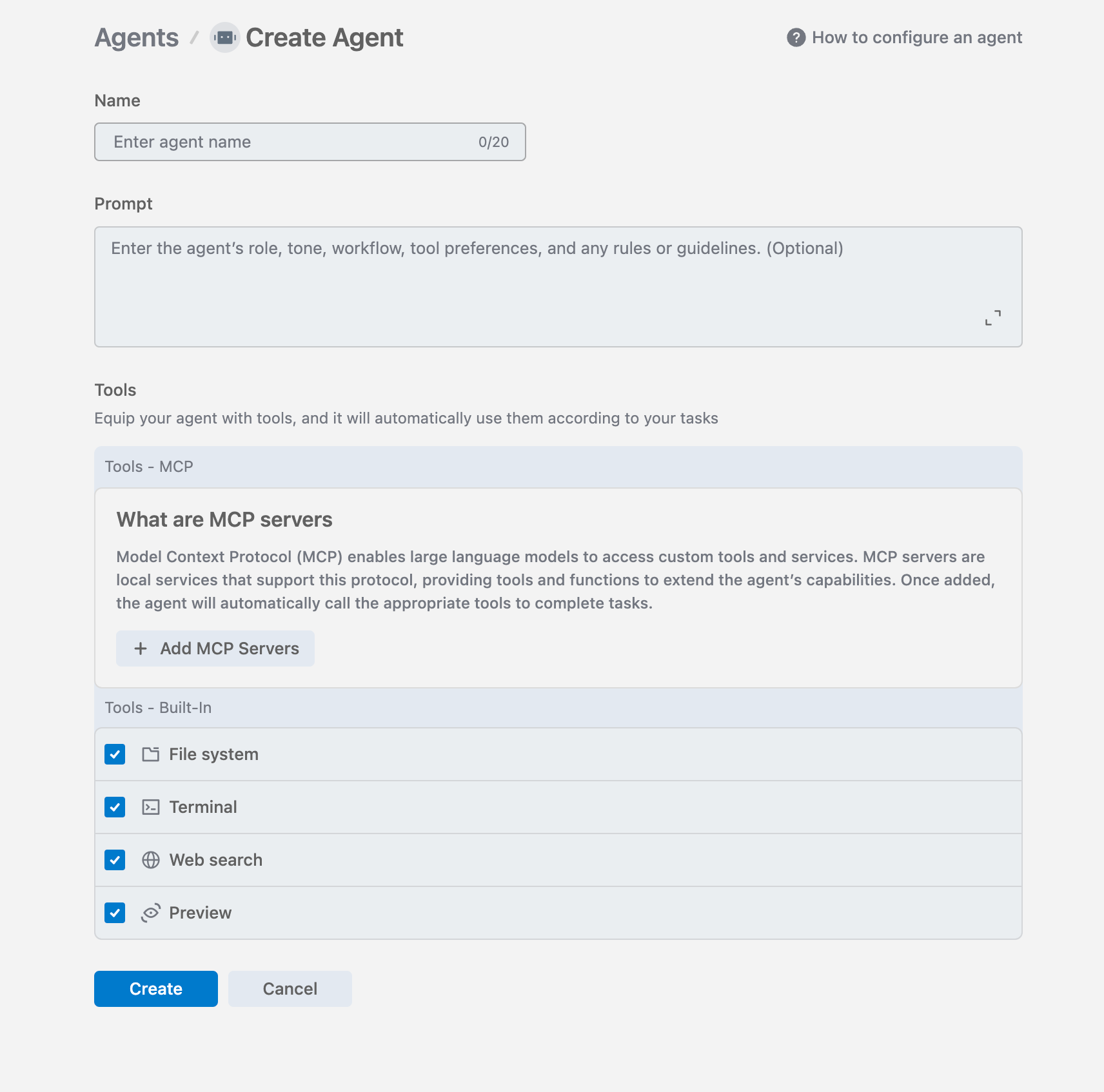
However, they are still free. Whenever I tried it, my request was put under a queue and I assume their servers are under a heavy load.
I like using the Xcode MCP with the official GitHub MCP, letting me build, create issues and merge PRs without leaving the editor.
Pricing & Plan Adjustments
Alongside new features, we are also seeing adjustments in how we access these tools.
Windsurfing
Windsurf simplified its pricing, making it a best contender against Cursor and VS Code. The Pro plan, now $15/month (getting rid of the early adopter $10/month plan), includes 500 prompt credits for premium models like Claude 3.7 and Gemini 2.5 Pro.
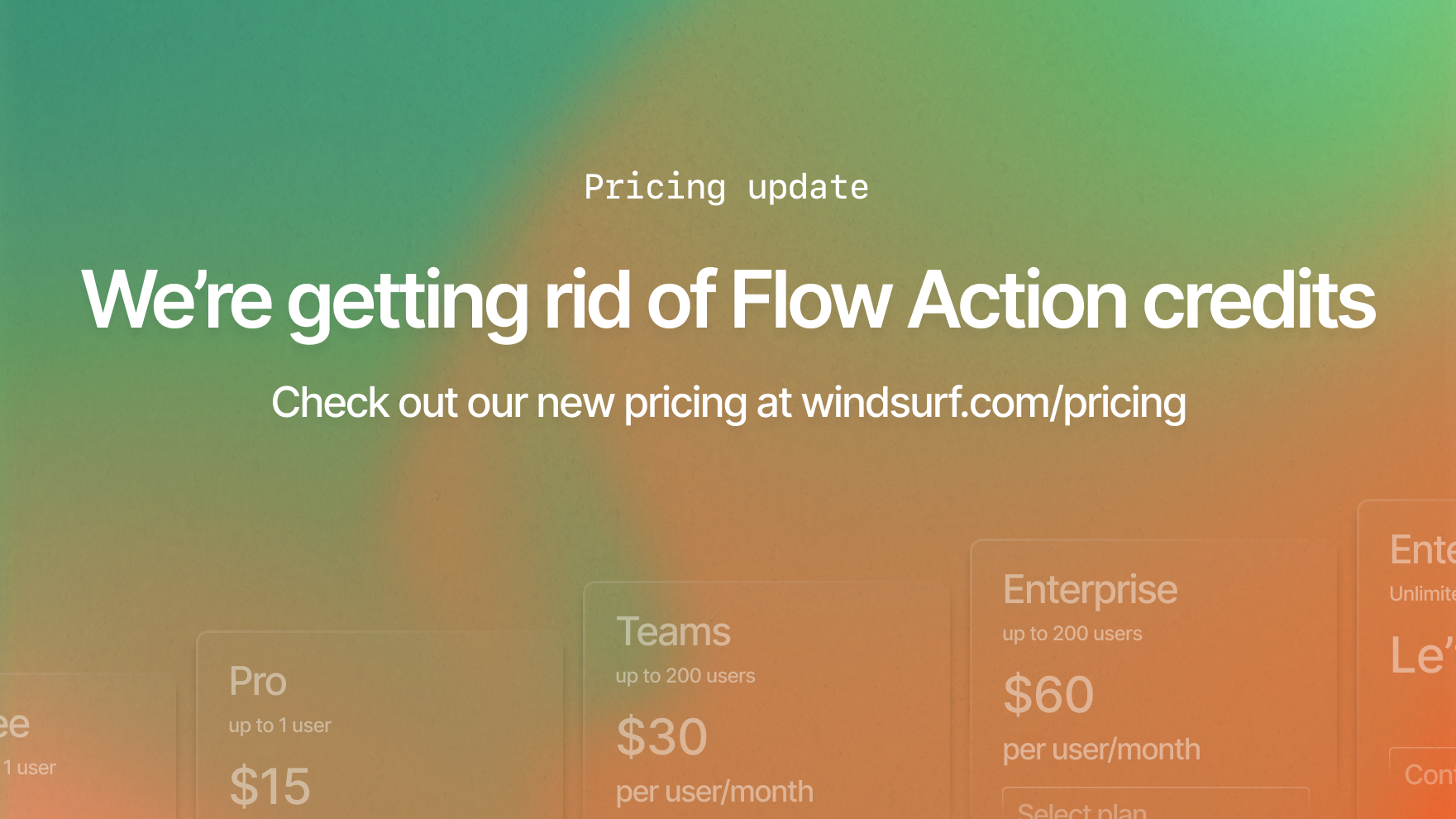
They got rid of the per-tool call credits mechanism, which was one of the most confusing price plan I ever saw.
1 prompt means 1 credit now, no matter how many tool calls were initiated in that particular chat.
Compared to Cursor’s $20/month for 500 messages (but unlimited slow requests), Windsurf’s $15 Pro plan hits a sweet spot with unlimited DeepSeek V3.
Alex Sidebar's BYOK
Alex Sidebar, the handy AI assistant for Xcode, has introduced a new plan option: Bring Your Own Key (BYOK) for $10/month. This plan seems to be for power users or those with existing API credits (like OpenAI/Anthropic or Open Router).
With the BYOK plan, you can plug your own API keys directly into Alex Sidebar. This often means you can potentially save money if your usage is high and gives you direct access to any models your key supports, potentially including versions not offered in the other tiers. This adds a lot of flexibility for users managing their own AI costs.
Moving Forward
This was a short and explicit dispatch on AI tools, with another one on different language models dropping shortly. Stay tuned for that!
What are your thoughts on these changes? Do you usually exhaust the limits for these AI tools? Let me know!
Happy exploring (and adapting)!
P.S. I am now working full-time on this dispatch, blog, books, and apps. WWDC 2025 is coming (and I believe it will be a huge one); time to go all-in! 🚀


